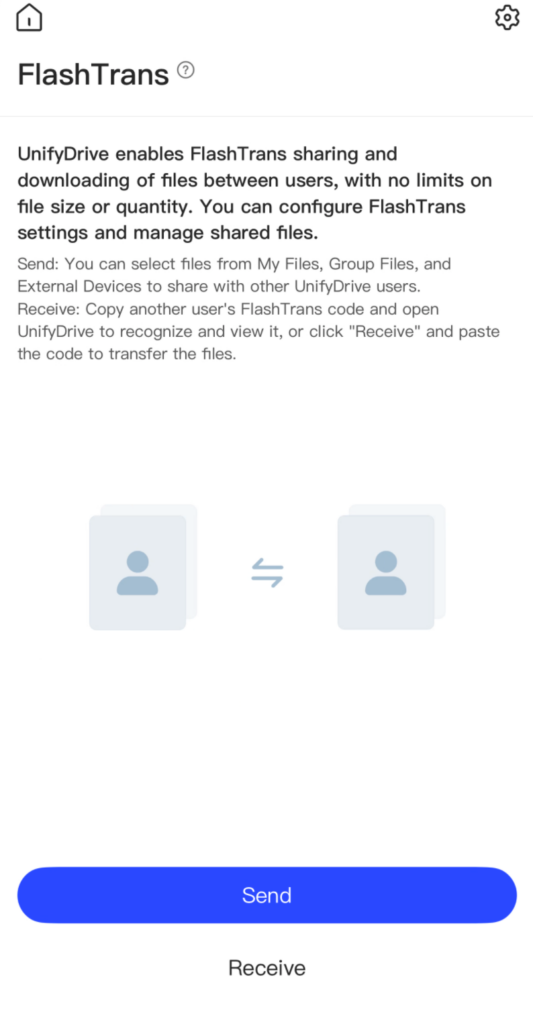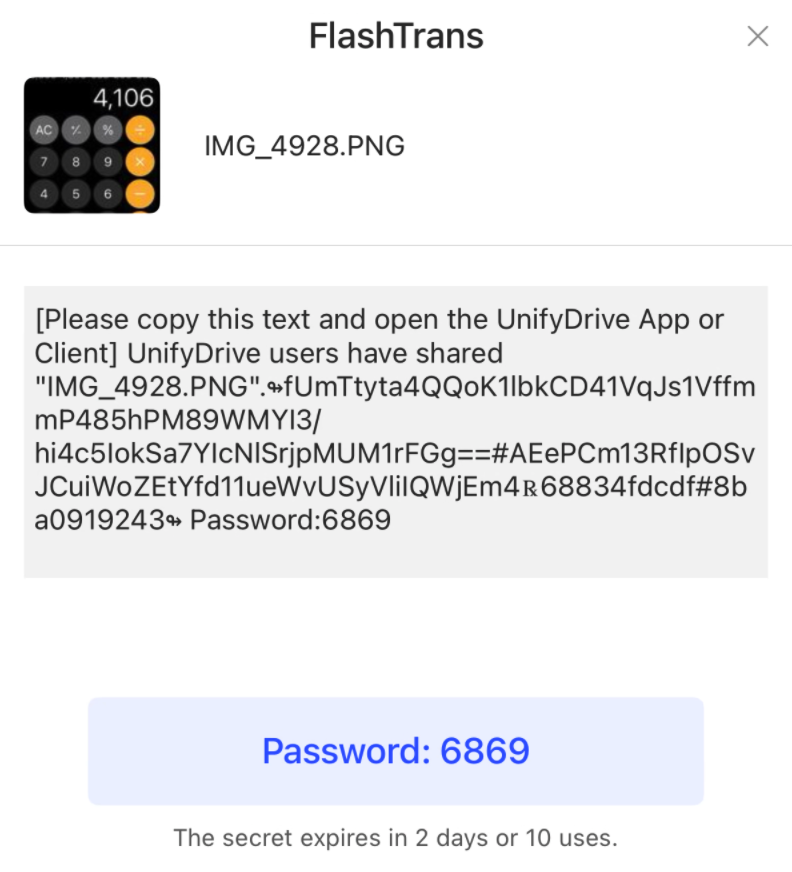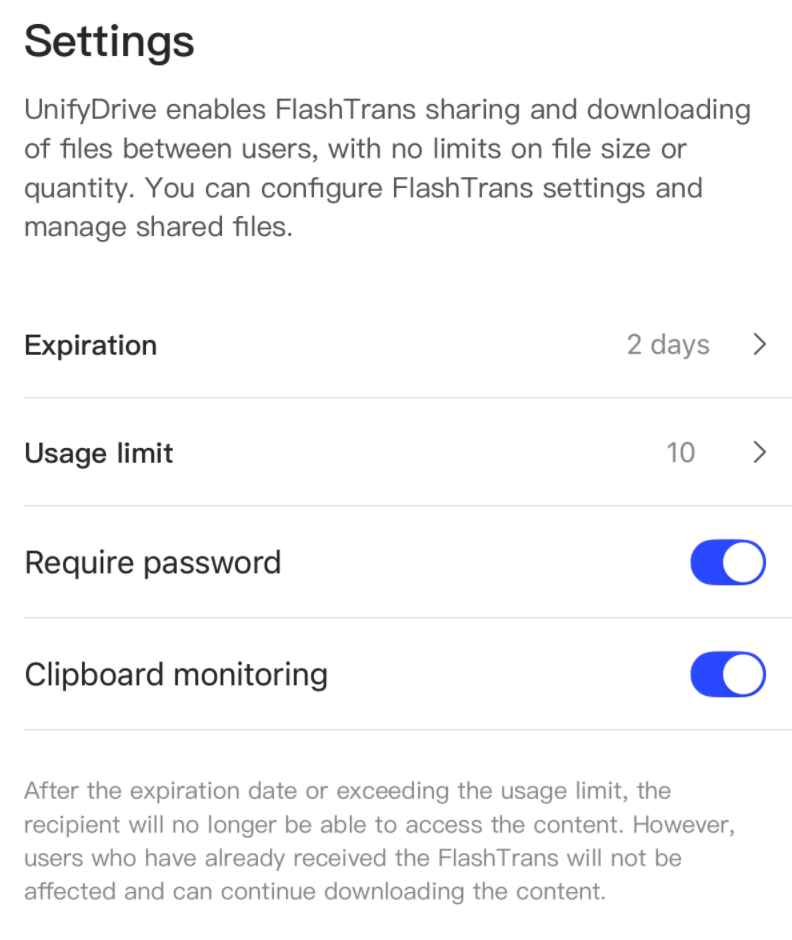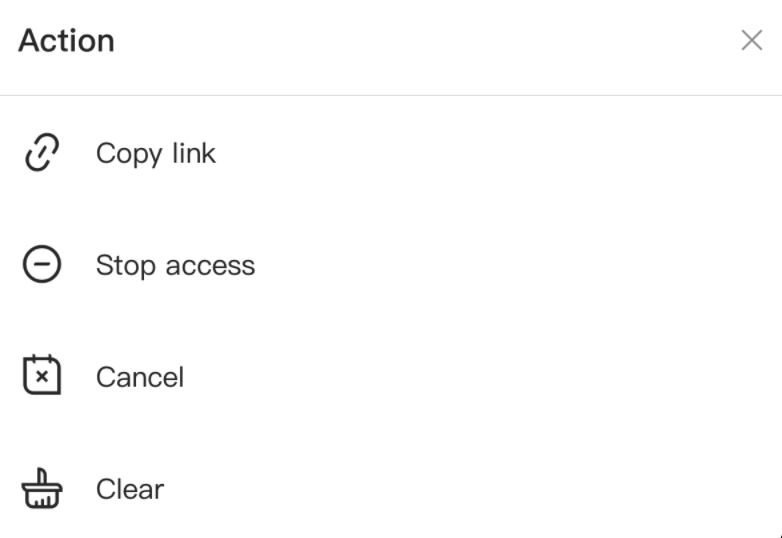UDOS – FlashTrans
FlashTrans #
- Send: Choose the file to start FlashTrans, share credentials to others;

- Receive: Paste credentials from the sender to get files from them;
Settings #
- Expiration: FlashTrans set to be expired in 2, 7 or 30 days;
- Usage limit: Set how many times can the file to be received;
- Require password: Set if password is required;
- Clipboard monitoring: Detect FlashTrans credentials in device’s clipboard
Modify Sent Files #
- Copy link: copy FlashTrans link;
- Stop access: Terminate selected files’ FlashTrans(Does not interrupt downloading tasks);
- Cancel: Terminate selected files’ FlashTrans (Including downloading tasks);
- Clear: Cancel the task;
Updated on December 13, 2024