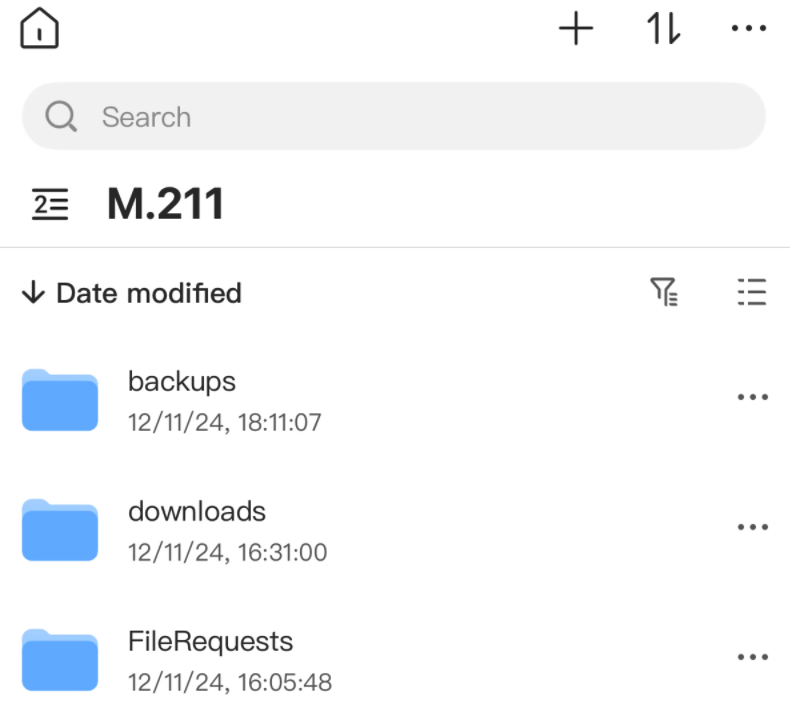
Files Menu #
(From left to right)
- Home: Return to the Home menu
- Add: Create folder & text, upload;
- Task Center: Check all transfer tasks;
- More:
- Select multiple files for more functions;
- Rename top folder name;
- Storage management;
- Set folder permission for users;
- Properties for this folder.
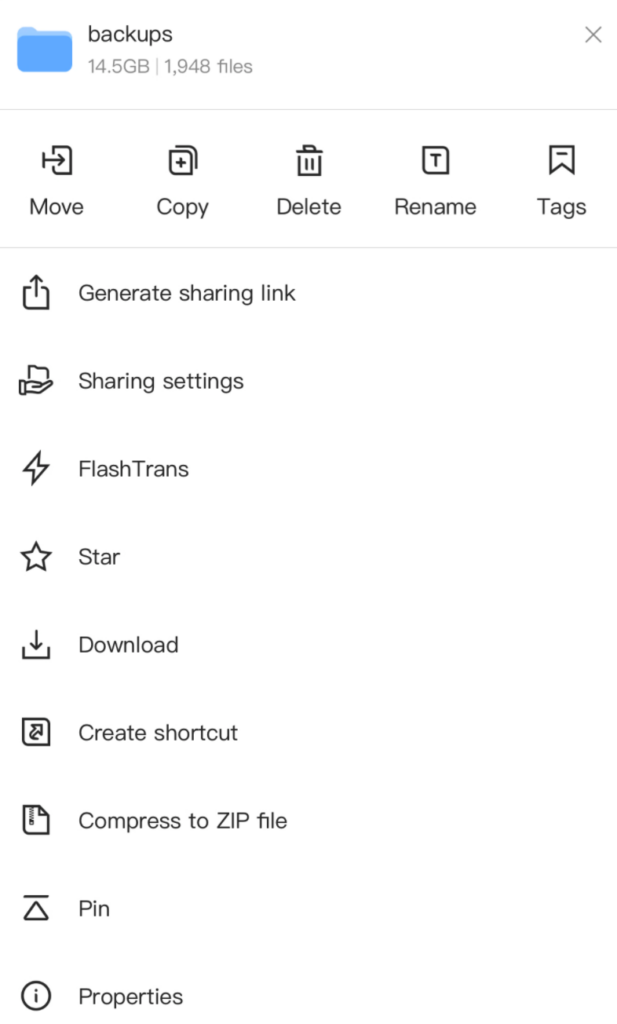
Options for Files #
- Move: Relocate the file to another folder;
- Copy: Duplicate the file to a chosen location;
- Delete: Transfer the file to the Recycle Bin for removal;
- Rename: Assign a new name to the file;
- Tags: Modify or add a tag for the file;
- Show in folders: Find the file’s location within its folder;
- Generate sharing link: Generate a shareable link for the file;
- FlashTrans: Send file via FlashTrans;
- Star: Mark the file as important and locate it in starred files;
- Download: Save the file to your device;
- Compress to ZIP files: Files will be compressed into ZIP format;
- Property: You may find basic property of the file;
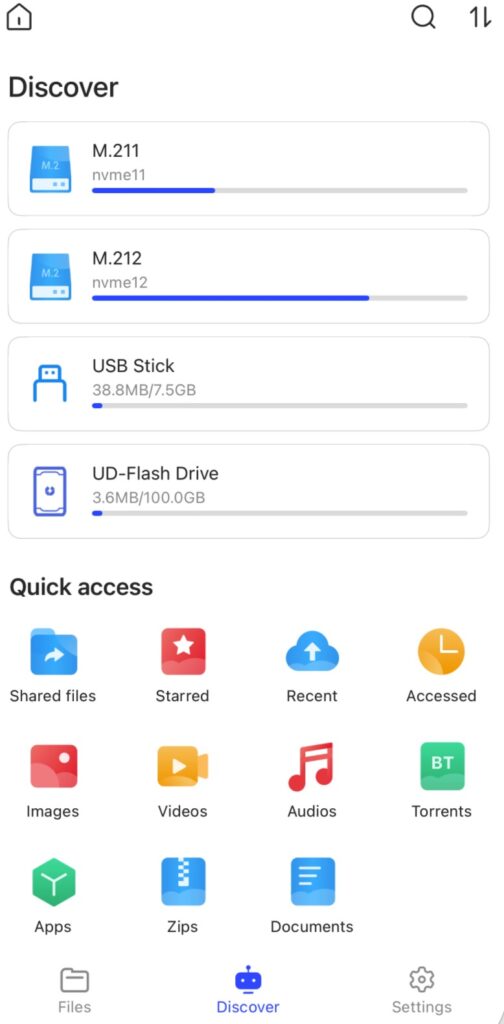
Discover #
- All mounted storage: SSDs, Flash Drive, External Drive;
- Quick access: fast access to various file types;
- More:
- Recycle Bin: Trashed files;
- Cleanup: Scan duplicate files & similar photos;
- External drive: Eject / Set permission / Format external storage;
- Remote mount: SMB / WebDAV
- Tags: Tags sorting and management
- Downloaded: From UT2 to the current device
- Shared links: links from FlashTrans
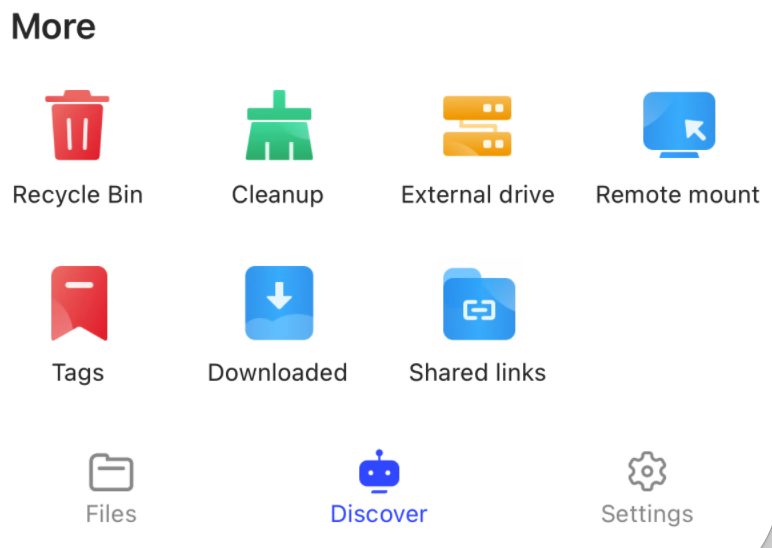

Settings #
- Hidden & Encryption: Display hidden files/ folders, Create encrypted folders;
- External device perms: Set permissions for USB device, SATA/ M.2 device, Network protocol mounted drive, SMB mounted external device;
- Sorting: Windows / Mac sorting styles, default sort methods;
- Search Index: Set how frequent index runs, When it runs, Set if skip index while hard drive is in sleep mode;
- Identical File Names: Determine how to react while identical file names are copy, move or upload;




