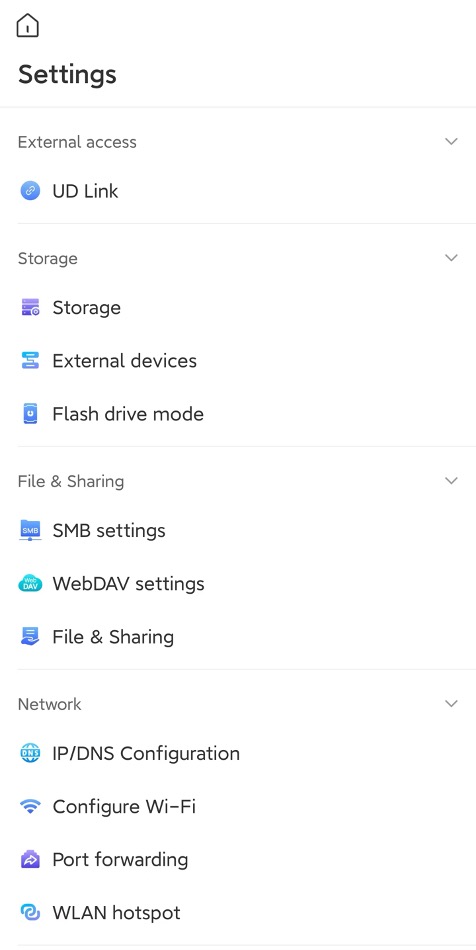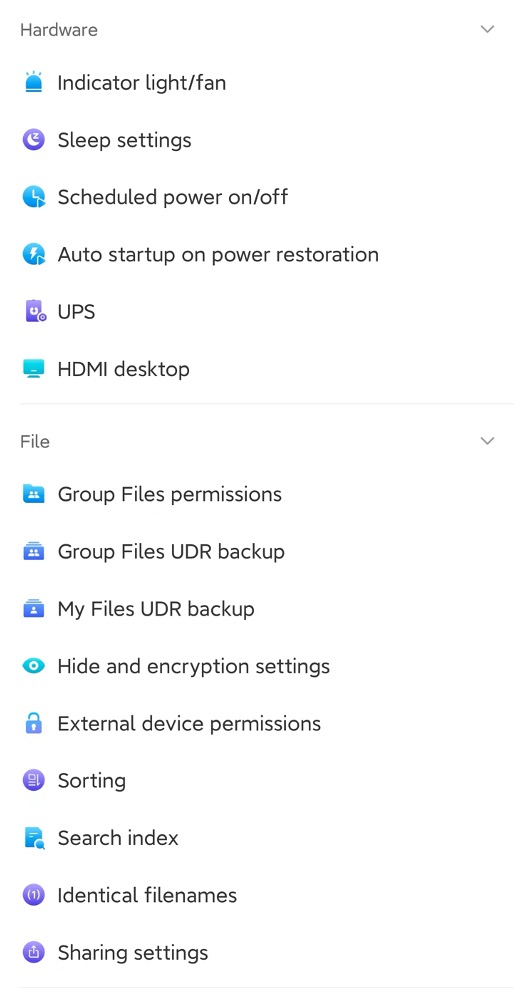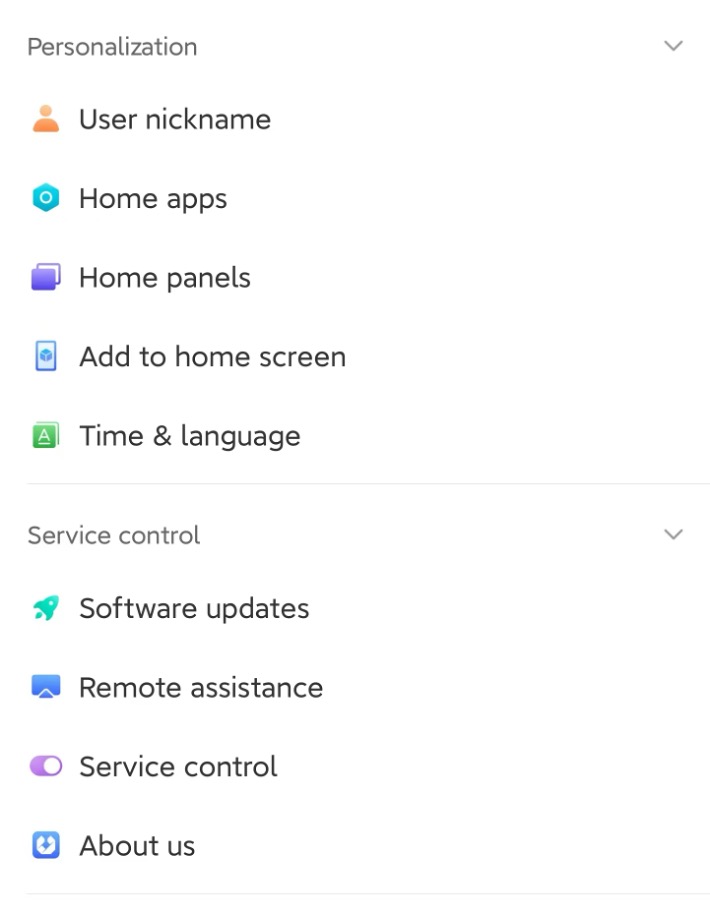UDOS – Settings
Settings #
- External access
- UD Link: enable limited access;
- Storage
- Storage: view current storage status;
- External devices: view external storage options like USB, Type-C, SD, M.2 and CFe card;
- Flash drive mode: Setting up the capacity and file system of the flash drive mode;
- File & Sharing
- SMB settings;
- WebDAV settings;
- File & Sharing: a list of all transferring protocols, customizable;
- Network
- IP/DNS Configuration: LAN, Configure WiFi, IPv6, Port forwarding’s IP and DNS;
- Configure Wi-Fi setting;
- Port forwarding: allowing direct IP to access your UnifyDrive system;
- WLAN hotspot: set up hotspot;

- Hardware
- Indicator light/fan: light on/off and fan mode;
- Sleep settings;
- Scheduled power on/off: set schedule for the power to turn on/off;
- Auto startup on power restoration: enable/disable if device will be automatically start up after power comes back;
- UPS: View UPS status and set shutdown time after power loss;
- HDMI desktop: Set up Wallpaper, remote pairing and login options;
- File
- Group Files permissions: arrange permission for each users;
- Group & My Files UDR backup: choose which folders to back up in UDR, as long as the frequencies;
- Hide and encryption settings: Show hidden files or not, create encrypted folders;
- External device permissions;
- Sorting: Set up sorting styles and default sort method;
- Search index: Set up the frequency and when the index will be updated;
- Identical filenames: choose files with identical filenames will be keep or skip or replace or ‘ask every time’ when copy/move/upload;
- Sharing settings: manage the expiration days and usage limits and passwords on shared links;
- Personalization
- User nickname: Edit nick name;
- Home apps: Manage apps at home page;
- Home panels: select Photo/Movies panels to show at home page;
- Add to home screen: Add UnifyDrive apps to phone’s home screen;
- Time & language: Manage language and time settings;
- Service control
- Software updates: Check app versions and update it, also includes system version and service version;
- Remote assistance: Enable/ disable remote assistance from UnifyDrive engineers;
- Service control: Control services like Doc Sync, Docker, Disk remote mounting service;
- About us: UnifyDrive User agreement, Privacy policy, Contact us, Check for update, Submit logs, Clear cache;
Updated on December 31, 2024